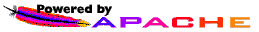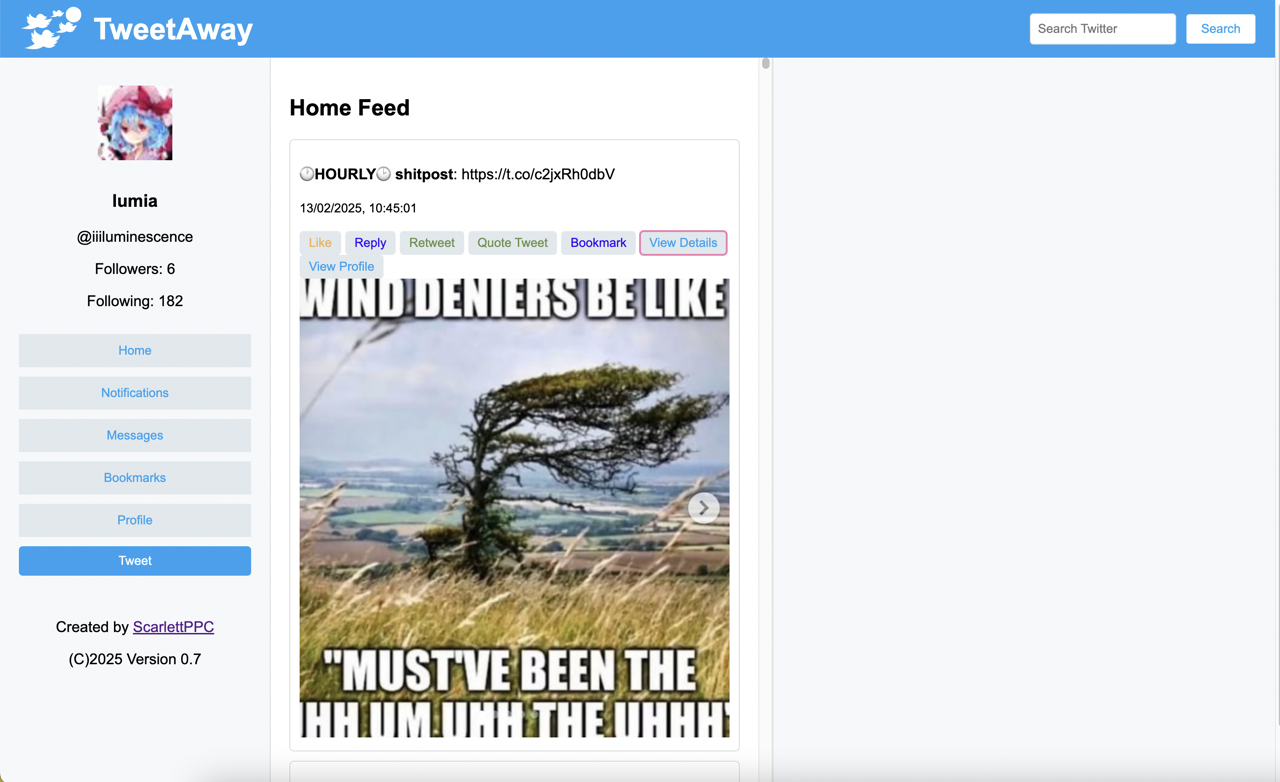
Introduction
One of my annoyances with using my PowerBook G4 was that I couldn't browse Twitter since all of the browsers are too old, unless I used Linux. It kind of works but the webapp is unusable and half-broken. This urged me to try creating my own client but I was unsure of what to make it in. Then, literally at the perfect time, one certain cool girlie shows me twikit and it was absolutely perfect! So I guess Python it was! This actually is my second Python program, after having to write an image recognition app a couple of years ago.
Installation
First, you need to install MacPorts on your system and with it, install Python 3.12 and pip. After that, you need to get your Twitter cookies. You can use a modern computer and an extension called "Get cookies.txt Locally". You can also do this using Leopard Webkit but you need to structure the cookies in a proper JSON format properly. Anyways, export them as JSON. Rename the file to "twitter.json". Set up a venv and install requirements.txt using pip. After that put the cookie file in the same directory and run cookieconvert.py, this converts your file to one called "cookie.json" which TweetAway uses. After that you can run the simlarly named bash script in a terminal and open localhost:8000. If the profile picture on the left column doesn't load up after a bit, terminate the client and restart.