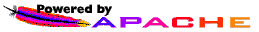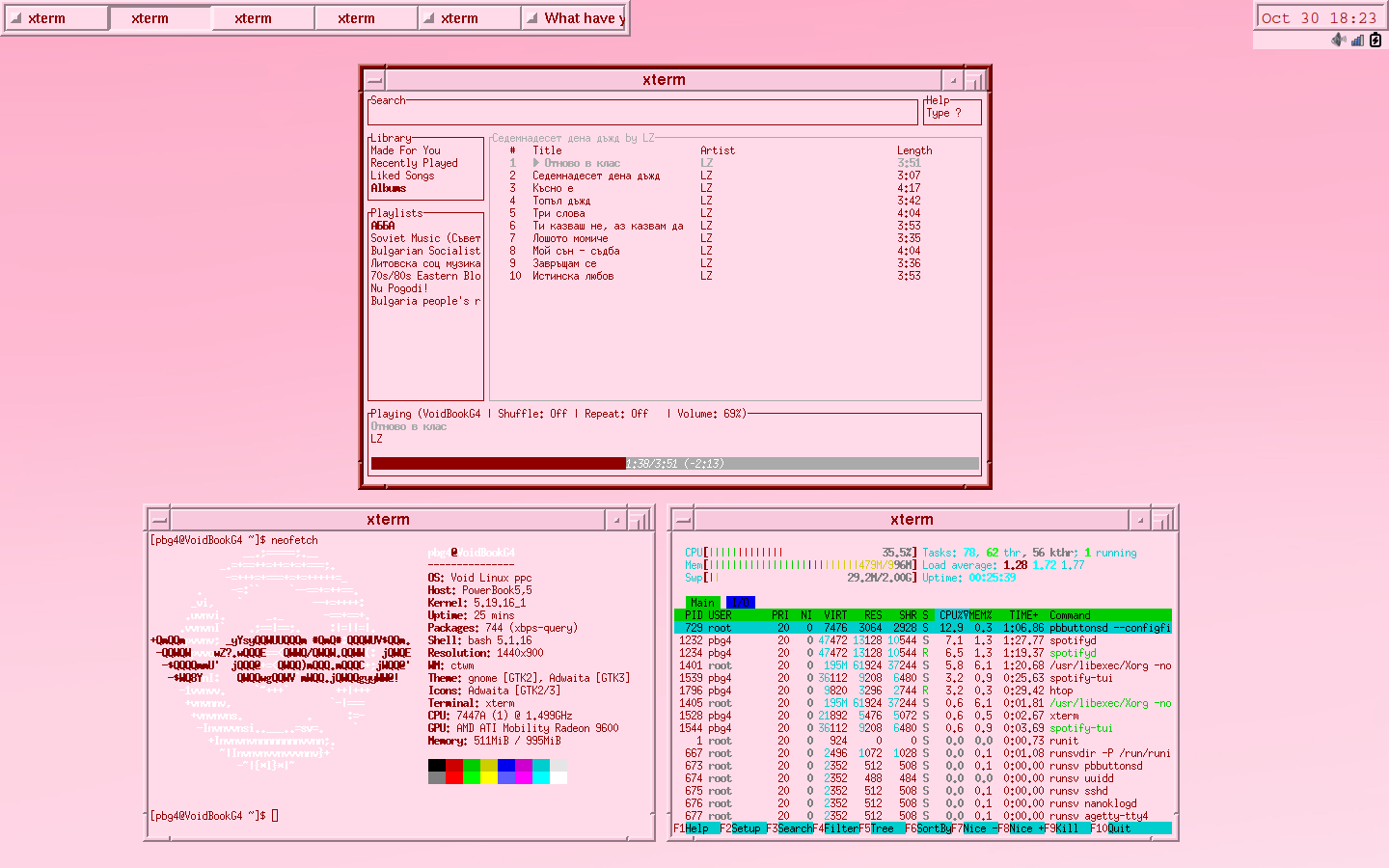
Introduction
I've been on the lookout for a nice Window Manager and stopped on CTWM. It was exactly what I needed - a retro looking, very lightweight Window Manager that has lots of customization. I made this theme in about a week while learning a lot of new stuff about using Unix OSes like OpenBSD and Void Linux. This theme is not completely finished, I am sure I'll be adding new things to it so it will get updated.
Preparation
First, install xorg and CTWM using your distro's package manager. Then copy all of the files provided below to the appropriate location. I use stalonetray as my system tray so the theme has configuration files for it ready to use but you can use a tray of your choice. The others are Network Manager, network-manager-applet, pulseaudio, pa-applet (or if you use alsa then qastools), nitrogen and xterm. If you use a different application instead of the one specified earlier, make sure to edit the file ".xinitrc". After you're done, type "startx" and it should start. If it appears to launch but then crash, start it again.
If you're on a PowerPC Mac beware that stalonetray will crash xorg so remove the line that starts it from ".xinitrc"
.ctwm, .xinitrc, .stalonetrayrc, .Xdefaults go to your home directory (/home/{yourname}/ or ~/). config.yml is a configuration file for Neofetch and goes in ~/.config/neofetch. xferc is a configuration for the XFE (X File Explorer) and goes in ~/.config/xfe. config.yml is a configuration file for spotify-tui, a terminal Spotify client and goes in ~/.config/spotify-tui. Make sure the files have the correct names after you download them.