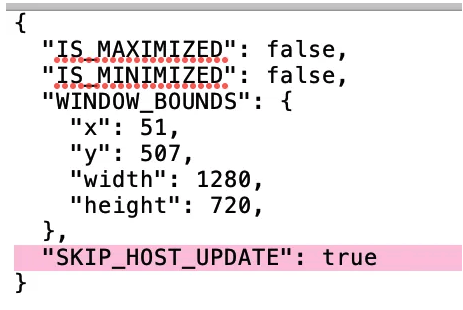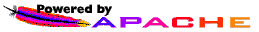This tutorial works for Discord Stable, PTB, Canary and for older versions of Mac OS as long as you have/know the last supported version!
Yesterday, on Jan 22 2024, my Discord Canary updated to the newest version - 0.0.396 which is no longer compatible with my Mac OS version and requires 10.15 Catalina.
Of course, I can always use the web version instead but the app is more handy so I found a way to keep it working.
First if your Discord app has already updated and won't open, you'll need to remove it and its data using another application called "AppCleaner" which is free. I have provided links directly to Discord's official website for working versions of each client build which you can find below this. Use them to install the client.
Move the application to the App folder. Now, for the next part you'll need to disconnect your Mac from the internet.
Open the app so it creates the necessary files and then when it fails to update - quit it.
After this in a Finder window press Command + Shift + G and type "~/Library/Application Support/" then press Enter. Look for and open the appropriate folder (discord, discordptb, discordcanary).Open settings.json with Text Edit and add "SKIP_HOST_UPDATE": true at the end before the final closing bracket like in the image attached below. Don't forget to add a comma before it. This disables the auto updater.
And that's it! I basically tried a bunch of different stuff hastily and it worked in the end so I'm not complaining.