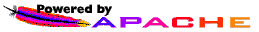I decided to host my website on a PowerPC machine and Mac OS Tiger Server had to be the perfect OS for that. The problem was learning how it works... First I had to find license keys so it actually works and after a lot of searching I found several which I will leave at the bottom. Keep in mind that keys for one version will not work on another, for example I found one that never expires on 10.4 but expired on 10.4.11. Mine are for 10.4.11 and never expire. After that I had to learn how the server apps work. To configure your website, open the Server Admin app and press the little arrow on the left to expand the list. Then go to Web and start it up, after that go to the Settings tab and configure it. Open a browser and type localhost and if you did everything right, you should get the default page. You can share folders and volumes on your local network using Workgroup Manager.
Mac OS Tiger Server License Keys:
xsvr-104-000-r-6d7-rj4-psn-bpy-sfx-2fn-2 Developer Developer
xsvr-104-010-r-6yw-sgg-pxl-fdf-6fn-l8m-3 Developer Developer