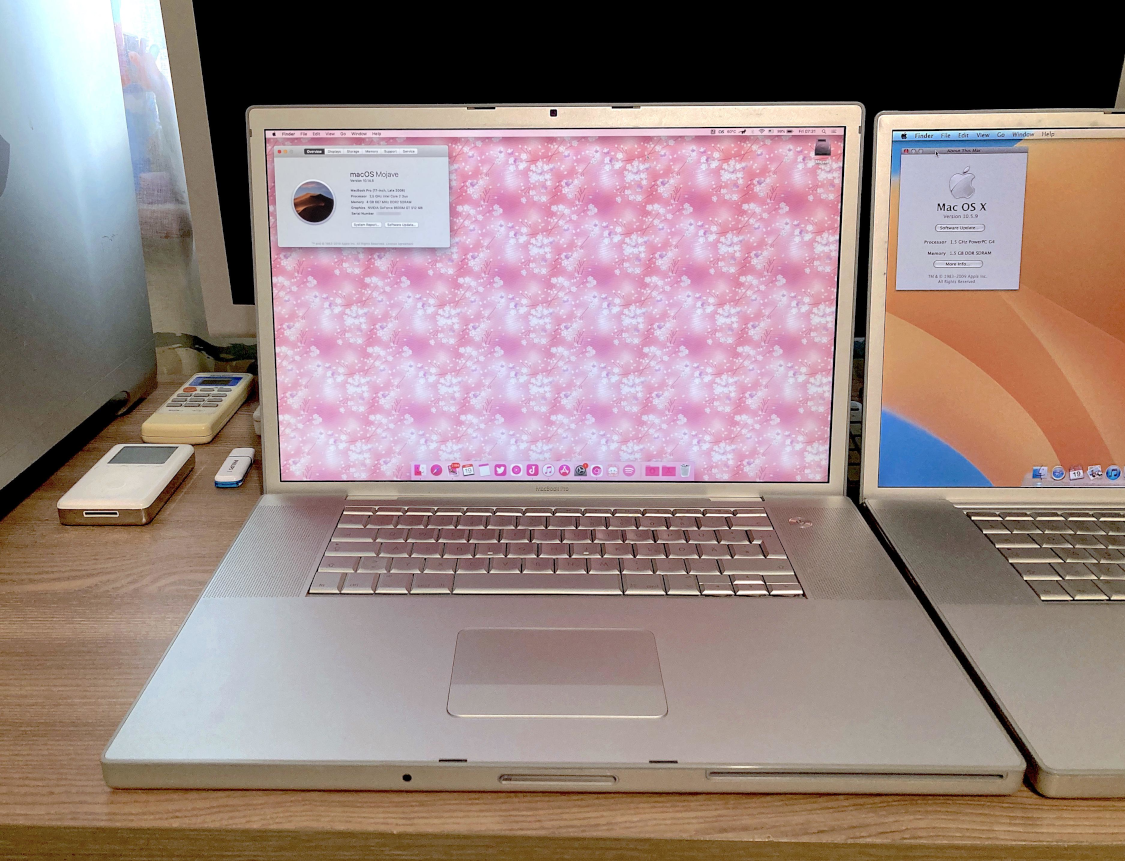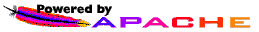It's no mystery by now that I love 17" portable workstations, especially what Apple made, since my favourite laptop ever made is the 17" PowerBook G4. One day though, I wondered why not check out what they had to offer with their Intel counterparts? Before this I wasn't really paying any attention to them as I didn't like them as much. I knew they also had huge issues with the GPUs they used.
Well, when I finally found a working one for sale I got really tempted but decided not to. That is, until I showed the ad to my friend and she got really excited, telling me that what I had found was the *best* non-Unibody MacBook Pro - the 2008 model with the optional faster 2.6 GHz Core 2 Duo and the Hi-Res 1920x1200 glossy screen! Well, safe to say I bought it instantly. It was in working condition and although pricy, it was worth it in my eyes. This configuration was rare after all.
Now, here comes our first issue - the seller contacted me before sending it and told me for some reason it was no longer powering on and that if I still wanted it. I asked them if they could sell it for a third of the price and they agreed. That made the price really low and even for a parts machine I was willing to buy it. Of course, I was hoping that it wasn't the GPU that killed it but we both already know the answer to that :')
The machine arrived, and the seller even put it a second 17" MBP parts machine as a gift which was nice. That one was a Late 2006 model but it was pretty much destroyed. It showed some signs of life but I didn't bother much with it. Now onto our main attraction - the A1261. I plugged it in the wall, pressed the power button aaaaand.... nothing. I heard the fans come on, the optical drive initialise and the sleep light came on but nothing happened after that. I tried diagnosing it to see if the issue was because of RAM or something like that but nothing helped. Later I would come to realise that this was one of the most common symptoms of a dead graphics card.
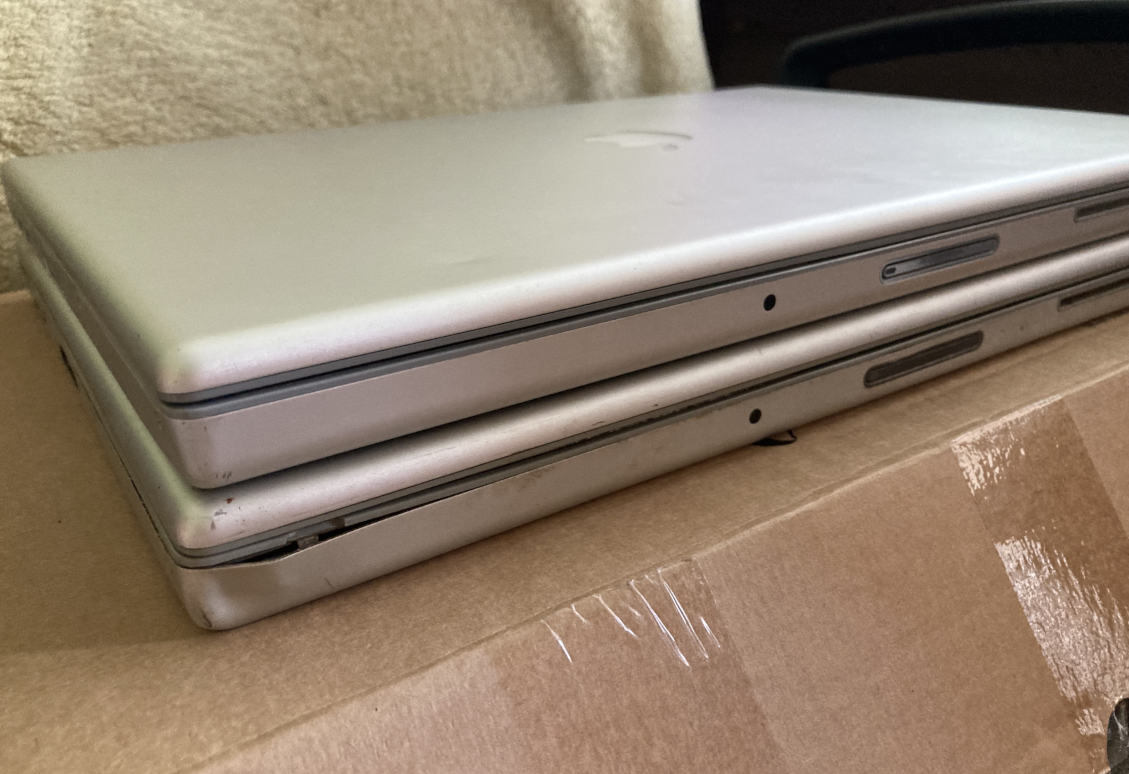
Well, I wasn't losing hope yet and looked online for potential solutions. Of course, the main one being to replace the chip with a revised one that doesn't have this issue. I did find another solution though - if you made the chip basically bake itself on purpose you can revive it temporarily. It goes as follows - you turn on the machine, place it bottom up under a bed sheet or something to cover all of the vents for 15 minutes. After that you leave it to cool down and power it on again.
After some thought I tried just that. Making sure to let it cool down well after 15 minutes. I was surprised how hot it got doing basically nothing. After that I plugged it back in, pressed the power button and..... success! It chimed to life! I actually couldn't believe it. It had OS X 10.10 installed on it and the screen was absolutely gorgeous. Seeing such a high-res screen, glossy as well, on this design was so surreal to me. It felt like a modern day PowerBook.
Here comes our second issue though - I couldn't put the machine to sleep or turn it off as when you did that, it would not be able to start back up again and you'd have to redo that procedure all over again. I installed Mac OS El Capitan on it and even with the HDD it was running nicely. But I knew what these were capable of - they are the only non-Unibody machines that can run modern Mac OS after 10.11. So I put Mojave on it. With the HDD it was running kinda slow so I put an SSD and moved the installation. It already had 4 GB of RAM (capable of being upgraded to 6). This upgrade really made a big difference. Now the machine was actually running quite fast, especially for a computer of this age. Everything loaded reasonably fast and I was happy with the result.
Safe to say that after using it for a while I was in love! This laptop was perfect - it could run modern Mac OS, had the beautiful design of the 17" PowerBook but was a lot faster. Even the speakers were amazing, alongside the screen.

Of course, nothing good lasts forever. Here we come to my next huge issue - I decided to replace the GPU on it, so I got in contact with my friend who has been repairing Macs for a long time. Sent the machine off to him and waited. Then waited more, as a job that should've took a couple of days turned into 3 weeks. I finally called him and he told me that when they removed the old chip, the logic board started warping and that they tried to put a new chip but they couldn't. I was heartbroken. I got the machine back and wished I hadn't sent it off.
This all happened during during May of 2023. After that I was relentlessly searching for another one, hunting daily to see if someone had put theirs for sale. Months and months passed, in the meantime I found a 2007 17" model (A1229) and bought it, this one also had a failed GPU and this time I got it replaced as soon as I got it and this time it succeeded! It was a cool machine but not as cool as the 2008 model - it couldn't run anything above El Capitan and was quite a bit slower. I still really love that machine and use it often but felt like a compromise. I also found an early 2011 17" MacBook Pro (A1297) with the optional 2.3 GHz quad-core i7 and the anti-glare display. Yes, exactly the model that also suffered from GPU failures. It wasn't that cheap but since it was still working I bought it (yes, I still haven't learned my lesson). This time, the machine not only worked perfectly but it looked like it was barely used! The original battery was brand new and low on cycles. I upgraded it with 16 GB of DDR3 1600 MHz RAM and a 250 GB SSD. This machine was really fun and *fast*. But it still wasn't the same. The Unibody design in my opinion doesn't look as good. It's also bigger in size, even though the screen is identical. One thing I was really surprised about is that the speakers sounded awful! Compared to the pre-Unibody machines and PBG4s they sounded quite muffled and tinny. Although I really cool machine, it still wasn't what I was looking for. Not to say I don't like it - it's still one of my favourites. The search continued...
Around December I gave up on looking locally for one and checked out eBay. After not so appealing ads I found one for sale for around 30 euros. It was a parts machine, listed as broken. A 2008 model which is what mattered to me, even though it had the 2.5 GHz Core 2 Duo, not the faster 2.6 GHz. I bought it, hoping this time I can replace the GPU and around Christmas it arrived! Though I will mention I faced a lot of issues with delivery (not the seller's fault). After that I contacted my friend again and told him I needed this one as well. They said they had to look for GPUs cause they didn't have any more of these. Well, that took a couple of months and a lot of trouble but we finally had the correct one - G84-603-A2. After that I sent it off and in March of this year he called me back...
It was a success! I went as soon as possible to check it out, there we tested it and yes, it did power on. Though I still ran into more trouble - I got my SSD from the last A1261 with me and plugged it in but for some reason I didn't want to recognise it. It booted only once but crashed. I was starting to worry. So we got a bunch of HDDs and SSDs to try. Nothing worked... It didn't want to boot from it. It was USB devices fine. I thought it might be an issue with the cable. But while my friend was working on a machine someone gifted to him I asked if I could try the SSD from it. It was a Samsung EVO 860 500 GB, a better SSD than the low-end cheap stuff we tried in it. Well, you won't believe it - it actually worked. After that came RAM, long story short it didn't want to boot up with 800 MHz RAM, only 667 DDR2, so I got a pair of 2 GB modules and upgraded it. Wow, can't say I've seen a more picky machine than this. But anyways I was done! I finally got it - the best 17" MacBook Pro (in my eyes of course). Only took me a year ;)
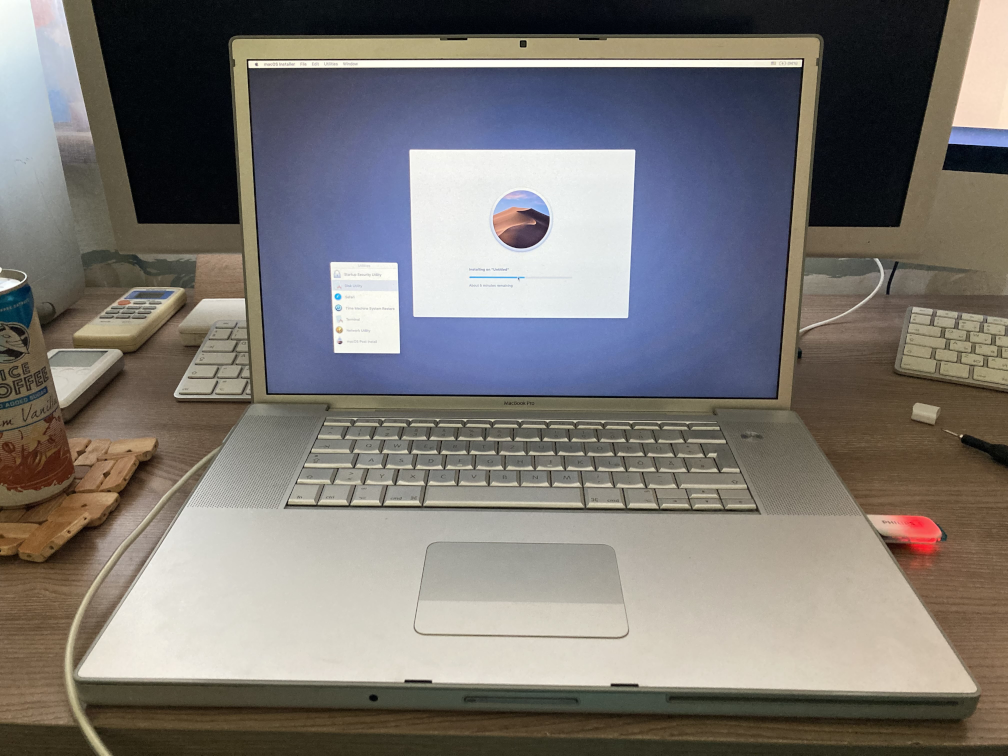
Here it is - the Late 2008 17" MacBook Pro (A1261). This one has a 2.5 GHz Core 2 Duo, 4 GB of RAM, 256 GB SSD, the infamous NVIDIA GeForce 8600M GT with 512 MB of RAM. Also an optional Hi-Res screen just like my previous one, but matte instead of glossy. Yes, these were offered with 3 screen options - low-res matte, hi-res matte or hi-res glossy.